Enter your domain (or try )
100% free, forever!Point your domain to defunctrequired
a.defunct.website 300 IN A 34.36.101.120; recommended for all domains and subdomains a.defunct.website 300 IN ALIAS a.defunct.website; alternative to an A record if your provider supports ALIAS a.defunct.website 300 IN MX 1 a.defunct.email; we can accept email, too! Configure your Defunct website via DNS TXT recordsoptional
defunct.themeThe appearance of your website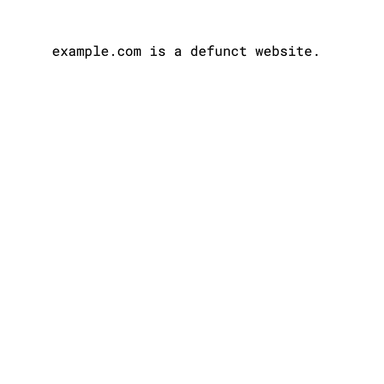
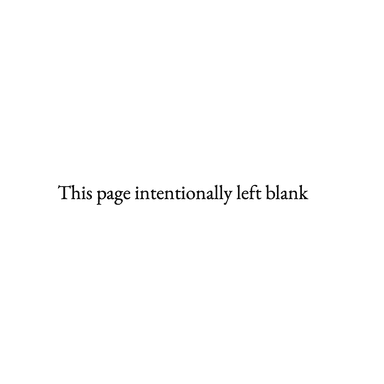
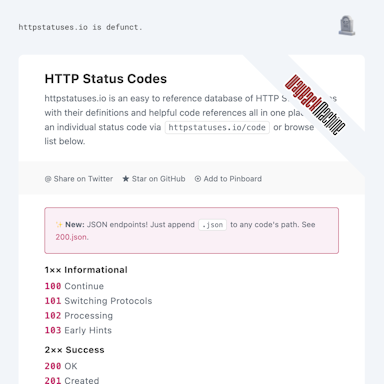 defunct.theme=defunctdefunct.modeSpecify a website color mode or automatically use a visitor's preferencedefunct.mode=autodefunct.httpsWebsite's availability over HTTPSdefunct.https=alwaysdefunct.statuscodeHTTP Status Code of your Defunct website's responsesdefunct.statuscode=410defunct.redirectRedirect to an absolute URL or relative pathdefunct.redirect=defunct.passwordPassword for access to email inboxdefunct.password=
defunct.theme=defunctdefunct.modeSpecify a website color mode or automatically use a visitor's preferencedefunct.mode=autodefunct.httpsWebsite's availability over HTTPSdefunct.https=alwaysdefunct.statuscodeHTTP Status Code of your Defunct website's responsesdefunct.statuscode=410defunct.redirectRedirect to an absolute URL or relative pathdefunct.redirect=defunct.passwordPassword for access to email inboxdefunct.password=Visit your website
Check your email